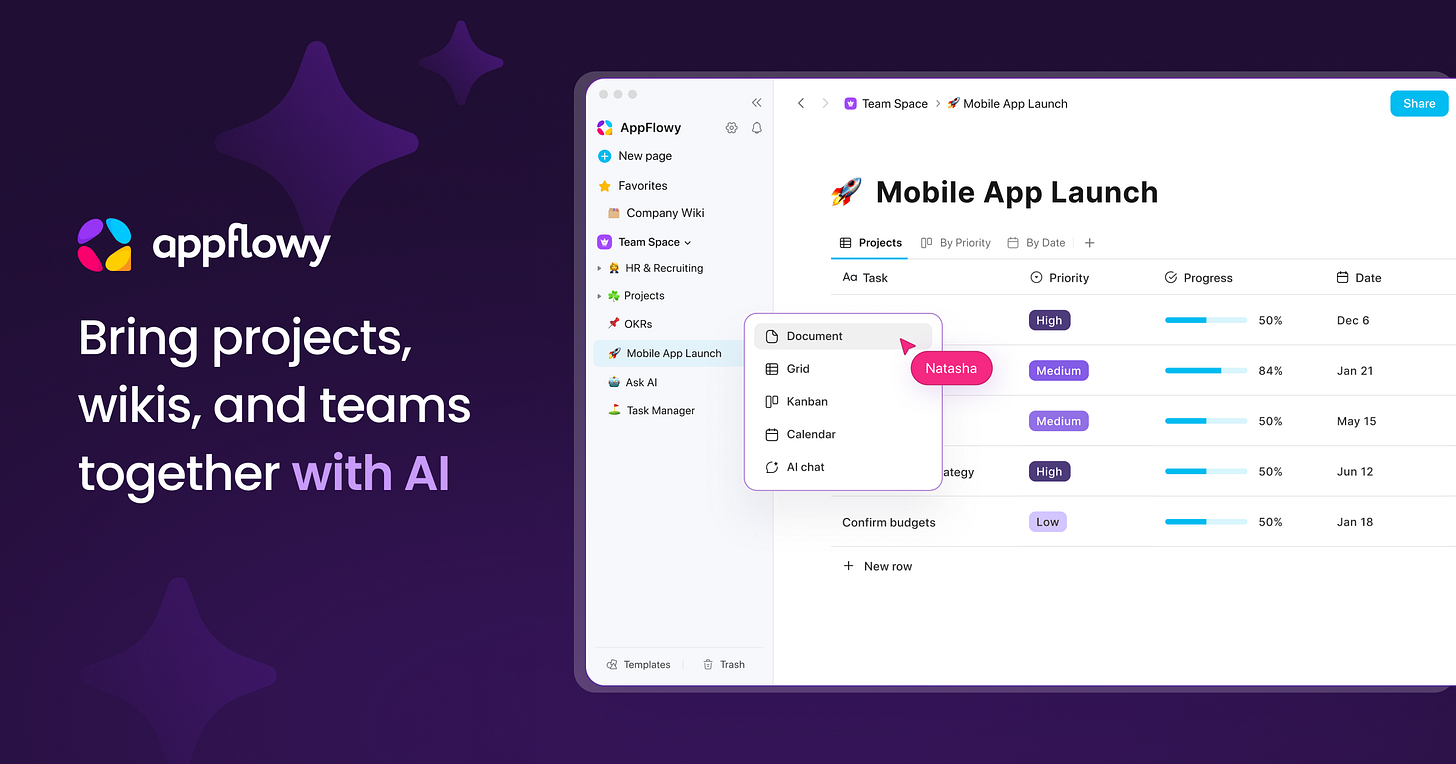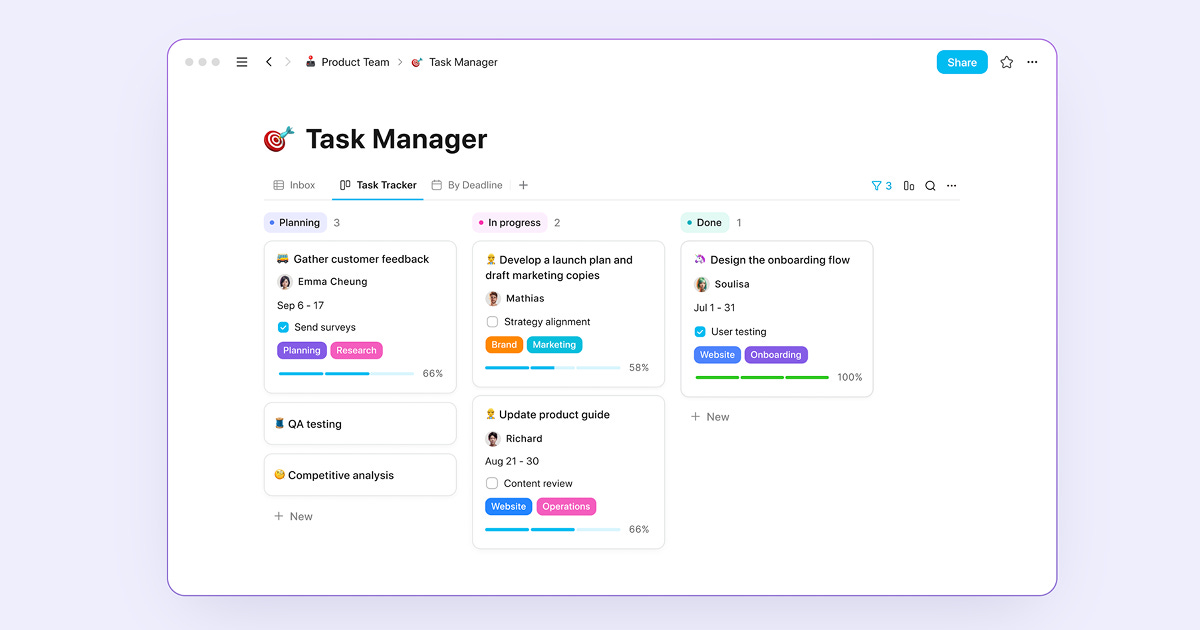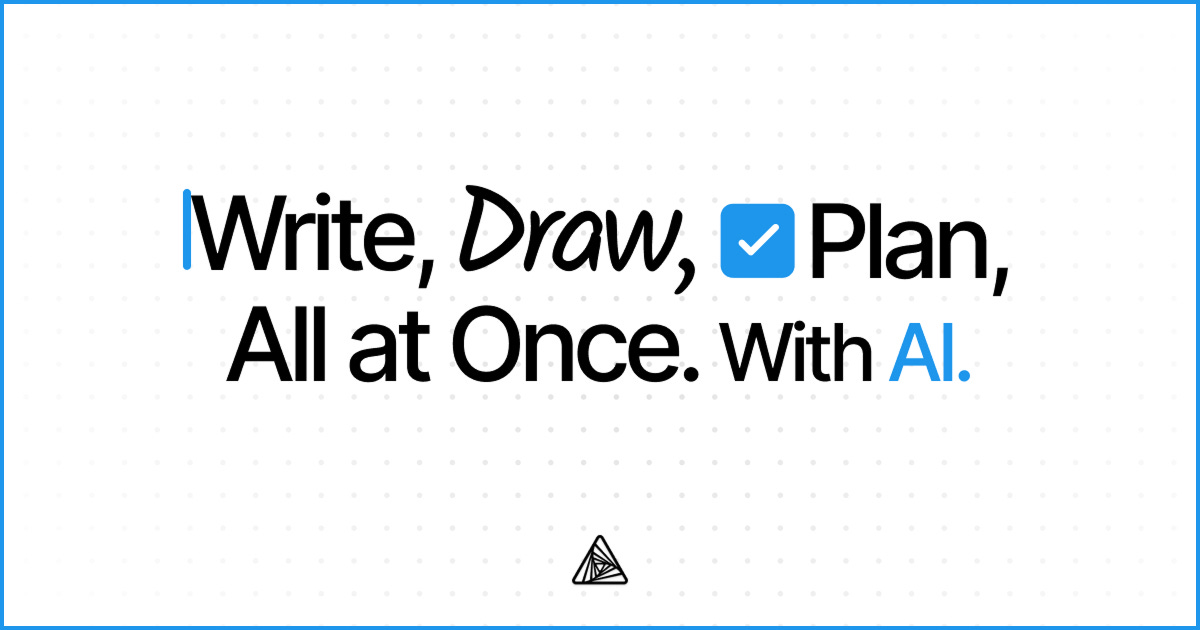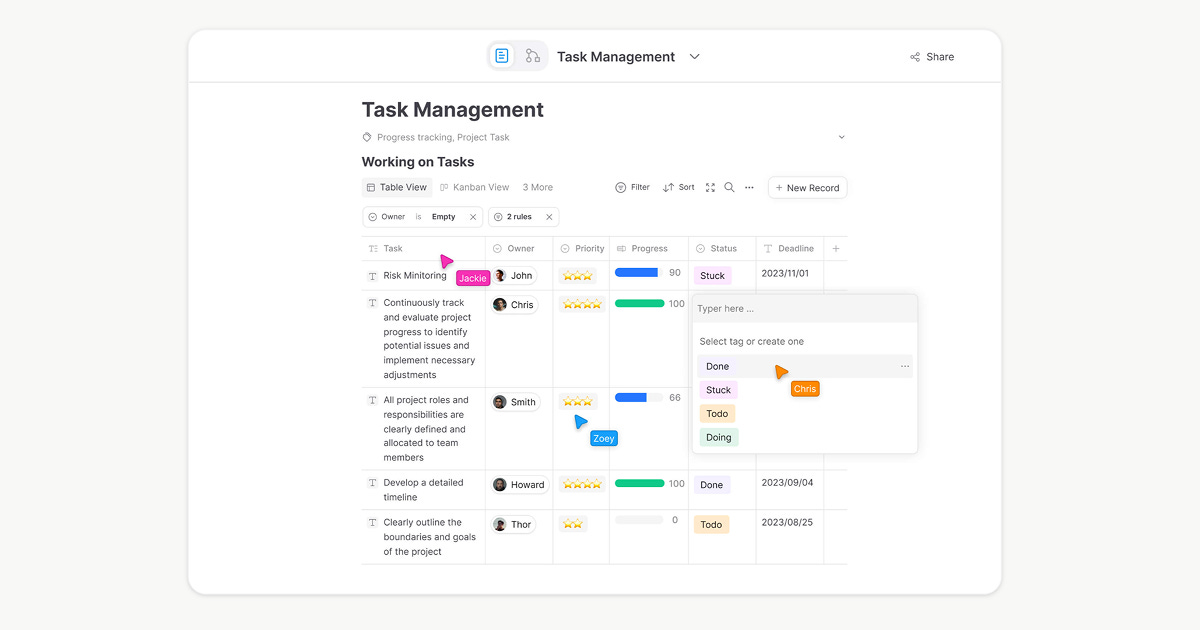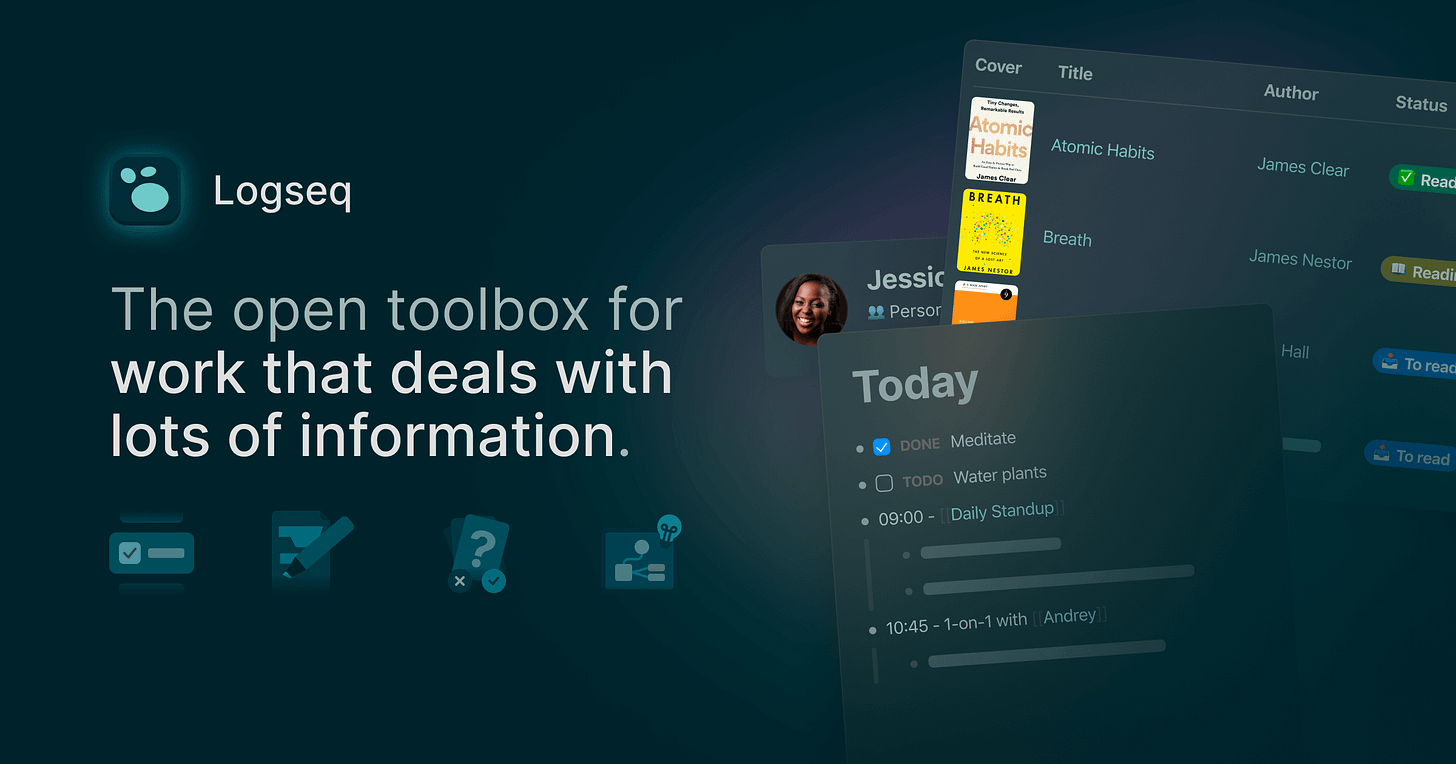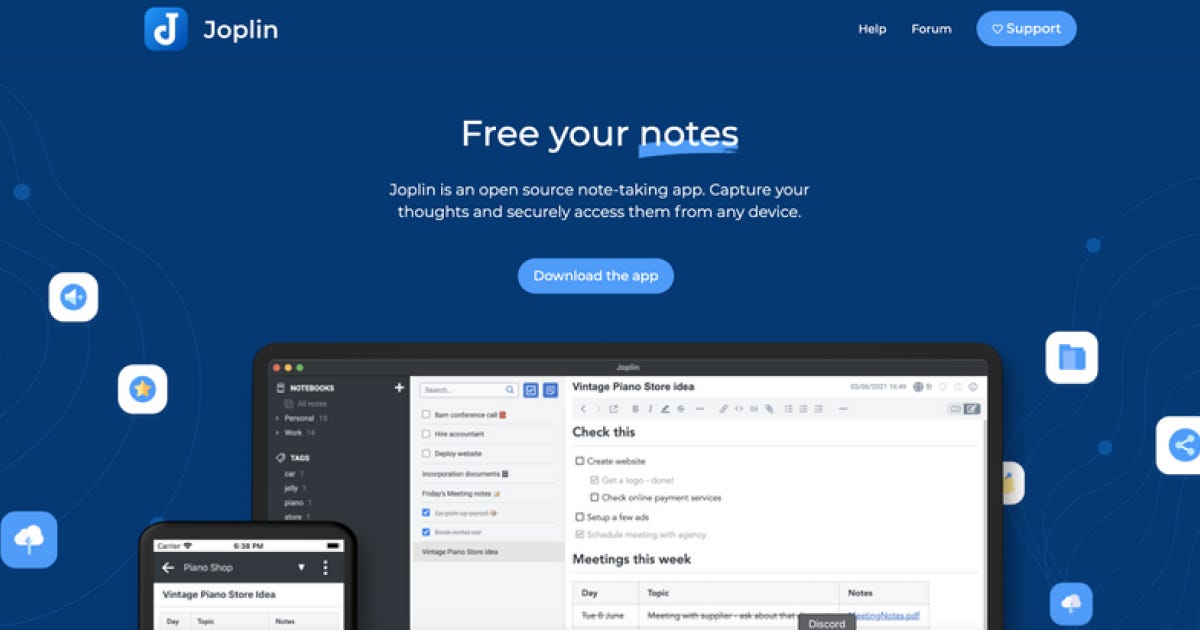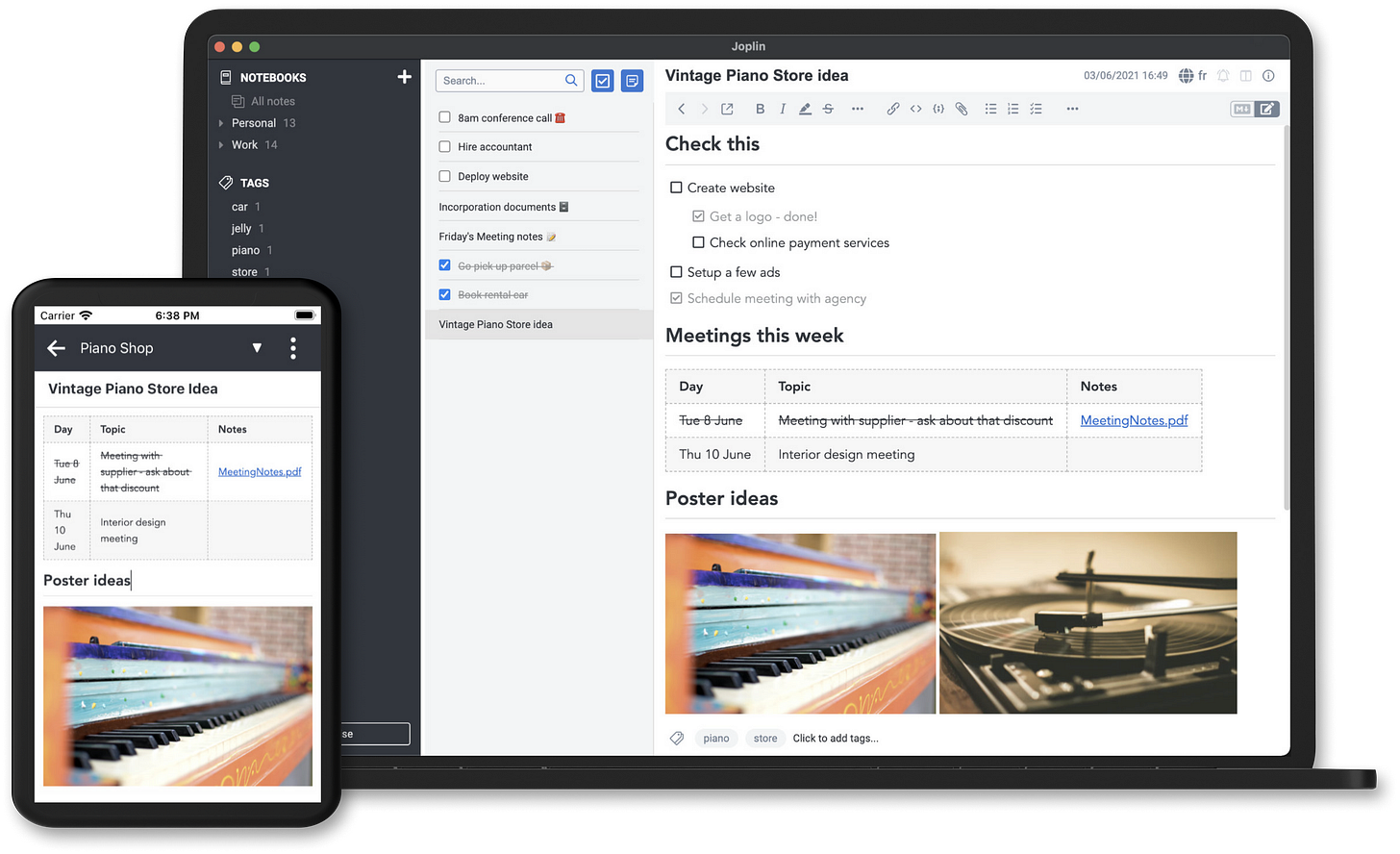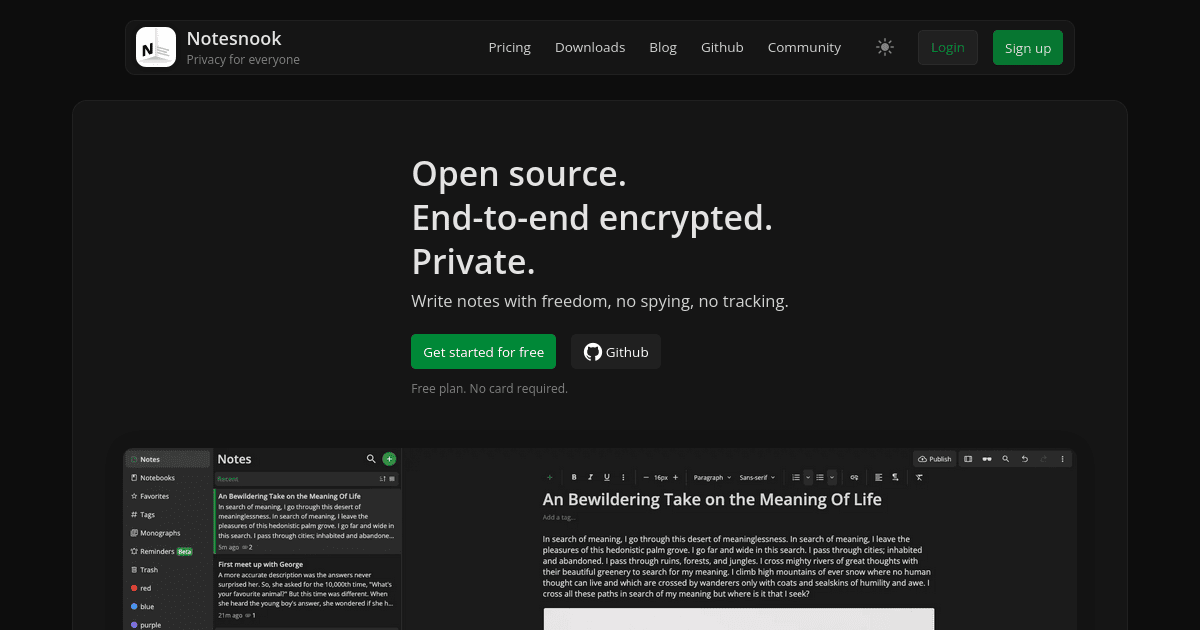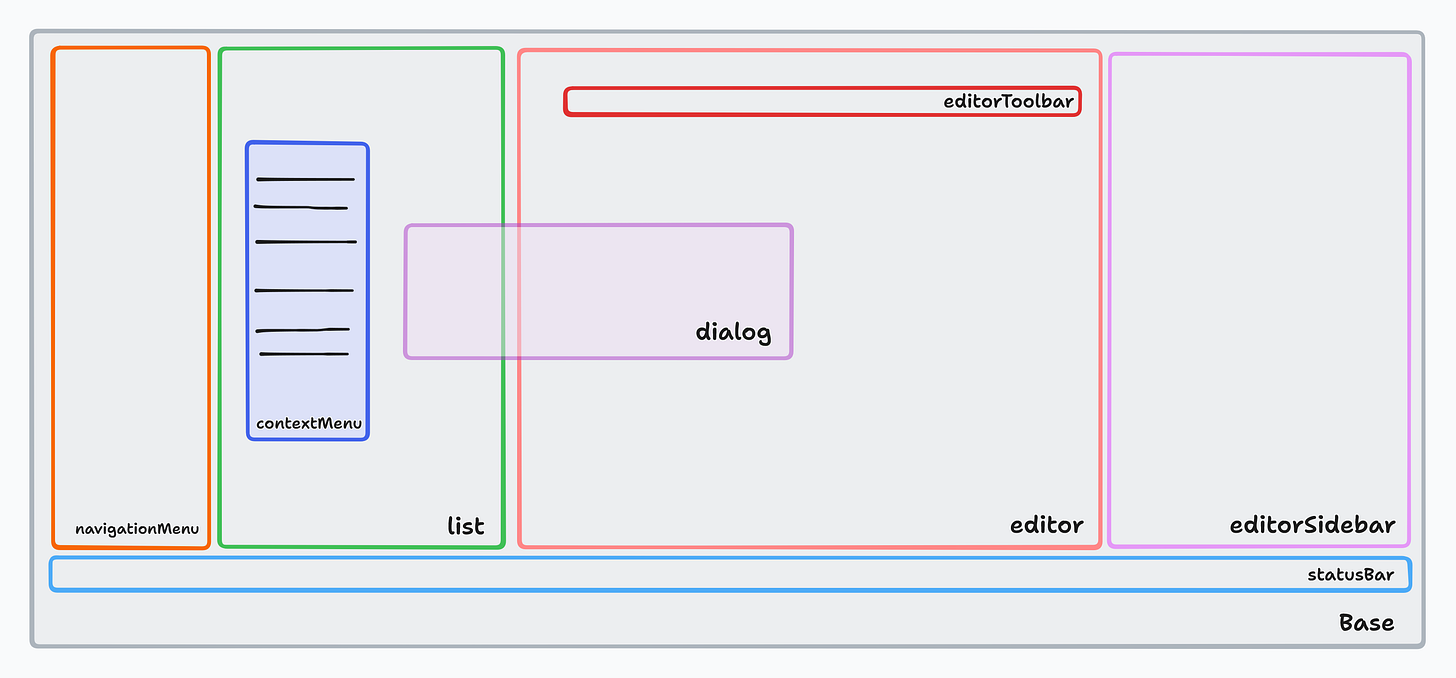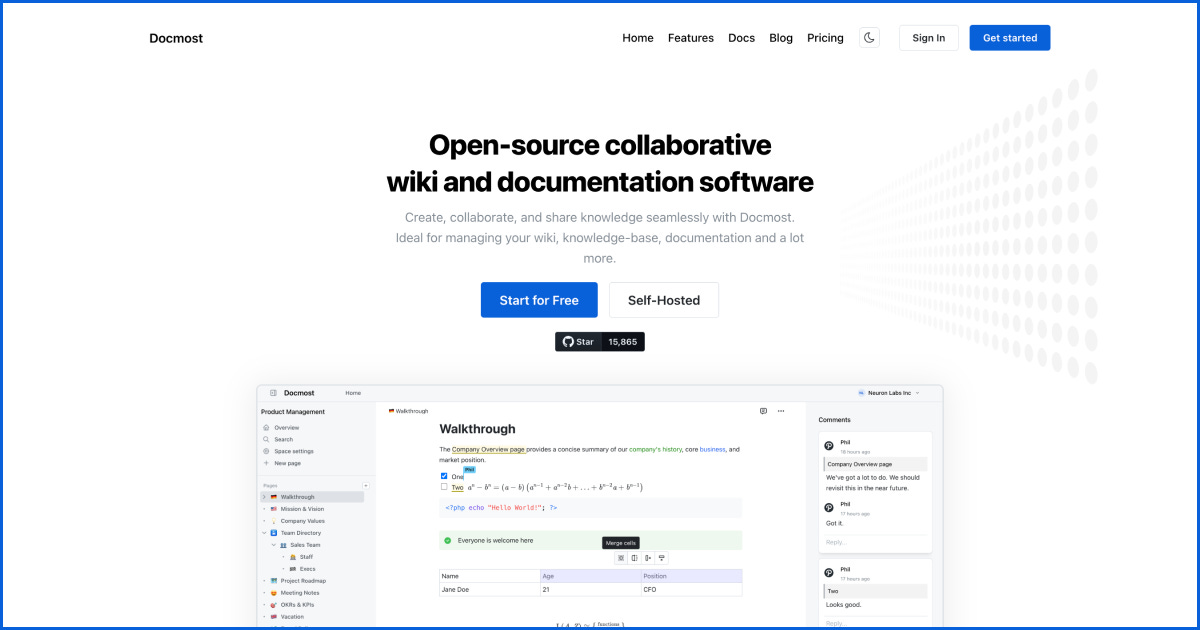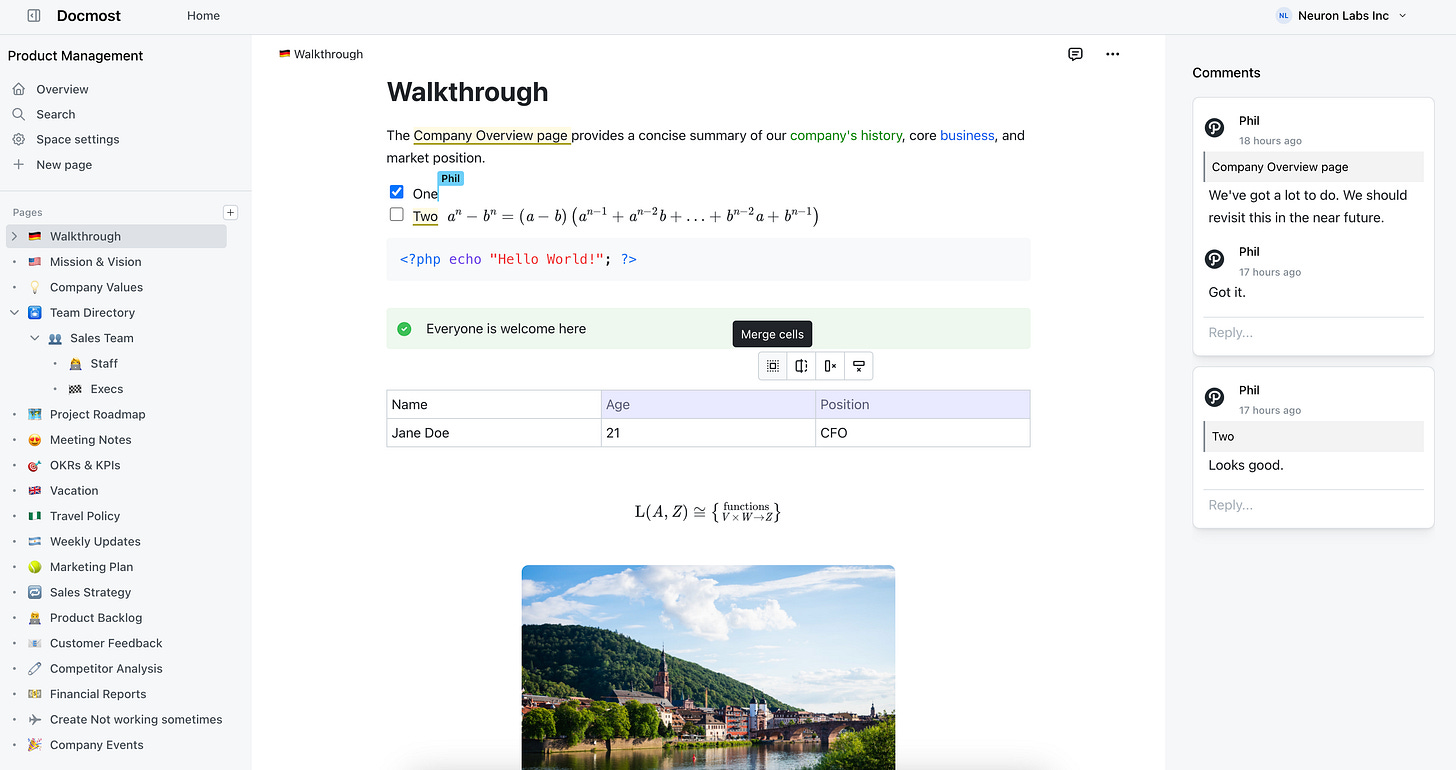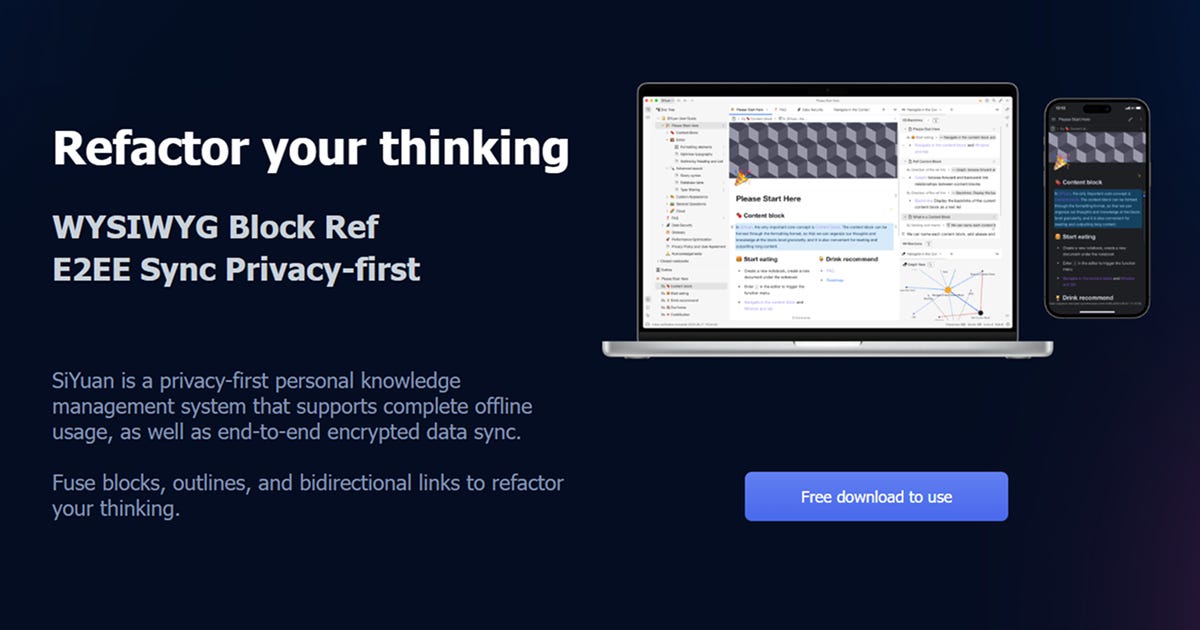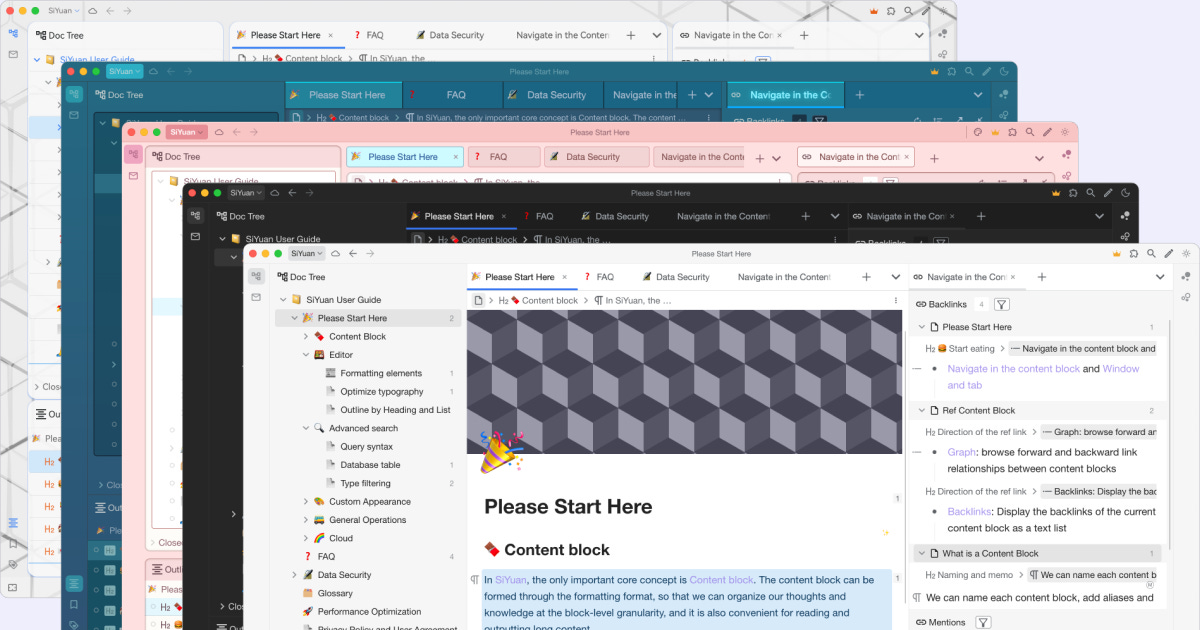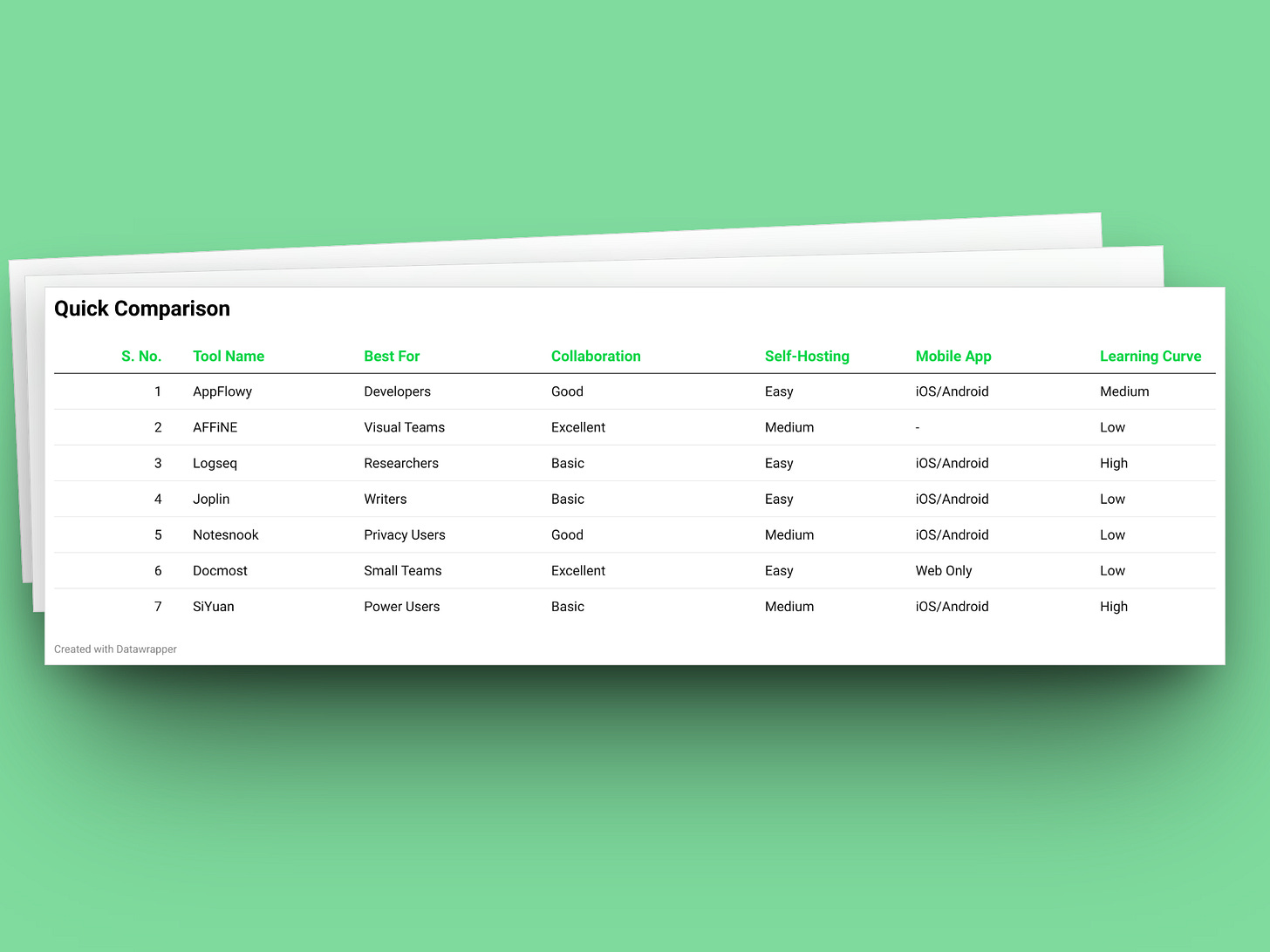7 Open Source Alternatives to Notion That Just Work
Why I ditched Notion for open-source tools (and you should too)
I'll admit it. I used to be all-in on Notion.
Clean interface, tons of templates, and it felt like it could do everything: docs, tasks, databases, even a bit of project management. I was running my small agency entirely on Notion with client projects, team workflows, everything. For a while, it really did feel like a second brain.
But the more I relied on it, the more problems started to show up.
No true offline mode. No self-hosting. No real control over where my data lives. And it became really slow once I had more than a few pages with content.
That's when I started looking at open source alternatives. Tools that give you more control, better speed, and fewer problems when it comes to privacy or getting locked into one platform.
In this post, I'll walk through:
Why open-source alternatives actually solve Notion's biggest problems
7 tools that are genuinely worth your time (I have tried most of them)
Let's get started.
Is there an open source tool like Notion for docs, tasks, and databases?
Short answer: Yes. And to be honest, some of them are better than Notion in certain ways.
Here’s what I found after trying these open-source tools:
Writing and editing feels smooth
Databases are easier to understand
Task management is simple and clear
File handling works without issues
Most of these tools focus on doing one thing really well instead of trying to do everything.
For example:
Logseq helps you connect your notes the way your brain thinks
AppFlowy gives developers the tools to build their own custom workspace
How to Choose the Right Open Source Notion Alternative for Your Needs?
After trying many tools for months, I learned this the hard way: start with your biggest pain point with Notion.
Speed and performance: Tools like SiYuan and Logseq are local-first, so they run faster since everything is saved on your device.
Data control and privacy: Notesnook encrypts your notes, and AppFlowy supports full self-hosting.
Flexibility and customization: Developer-friendly tools like AppFlowy let you build and tweak your workspace as needed.
Offline access: Joplin and similar apps work well without an internet connection, unlike Notion which depends on the web.
Don't try to find a perfect Notion clone. Instead, find something that solves your specific frustrations while covering your basic needs. You might end up with something better.
Alright, now let’s jump into some of the best open source alternative to notion to try in 2025.
7 Best Open Source Notion Alternatives in 2025
Here are the best Open Source Notion Alternatives:
AppFlowy (for developers)
AFFiNE (for visual thinkers)
Logseq (for researchers)
Joplin (for offline writers)
Notesnook (for privacy advocates)
Docmost (for small teams)
SiYuan (for power users)
1. AppFlowy
AppFlowy delivers a comprehensive workspace that closely mirrors Notion's familiar interface while adding unique privacy-focused capabilities:
Best for: Privacy-focused teams wanting Notion-like functionality with complete data control
Key advantage: Works completely offline with local-first architecture
Platforms: Windows, macOS, Linux, iOS, Android, Web
Pricing: Free plan with generous limits, completely free when self-hosted
AppFlowy is an AI collaborative workspace that delivers Notion-like functionality while keeping your data under your complete control. Built with a privacy-first approach, it combines the familiar block-based editing experience with powerful offline capabilities and complete data ownership.
What sets AppFlowy apart is its local-first architecture, meaning you can use it completely offline without any internet connection while still maintaining full functionality. This makes it particularly appealing for users who want Notion-like features but with absolute control over their data and privacy.
Key Features & Capabilities
Block-based editor with rich text formatting and multimedia support
Database functionality including tables, Kanban boards, and calendar views
AI integration for enhanced productivity while maintaining data privacy
Local-first architecture - works completely offline without internet connection
Real-time collaboration with team members across all devices
Cross-platform availability (Windows, macOS, Linux, iOS, Android, Web)
The platform's customizable workspace supports plugins, templates, and themes to match your workflow preferences, making it adaptable for both personal use and team collaboration.
Pricing & Licensing
Open Source License: AGPL v3 (Affero General Public License)
Free Plan: Unlimited workspaces, pages, and blocks, up to 5GB of space, real-time collaboration with up to 2 members
Paid Plans: Available for larger teams with enhanced collaboration features
Self-hosting: Completely free when self-hosted, with Docker support and cloud deployment options
Hosting costs: Depend on your infrastructure choice (can be zero for local use)
Pros & Cons
Pros:
Complete data ownership and privacy control
Fast offline support with self-hosting capabilities
Excellent free tier with generous limits
True Notion-like experience with familiar interface
Cons:
Migration from Notion can be problematic (import failures reported)
Smaller ecosystem compared to established alternatives
Self-hosting requires technical knowledge for optimal setup
Setup & Learning Curve
Installation Complexity: Beginner to Intermediate depending on deployment method
Simple Setup: Direct download for desktop/mobile apps - no technical expertise required
Self-hosting: Requires Docker knowledge and basic server administration skills
Learning Curve: Low for Notion users thanks to familiar WYSIWYG interface
Technical Requirements: Minimal for local use, standard web server specs for self-hosting
AppFlowy stands out as the most Notion-like open source alternative, making it an excellent choice for users who want to maintain their familiar workflow while gaining complete control over their data and privacy.
2. AFFiNE
Best for: Teams wanting Notion + Miro functionality in one privacy-focused workspace
Key advantage: Combines docs, whiteboards, and databases with "Edgeless" infinite canvas editing
Platforms: Windows, macOS, Linux, Web
Pricing: Robust free plan with unlimited local workspaces, paid plans from $6/month
AFFiNE is an all-in-one workspace that combines note-taking, whiteboarding, and task management in a single platform. Unlike traditional alternatives that focus on either documents or visual collaboration, AFFiNE bridges both worlds with its unique "Edgeless" editing approach.
The platform's standout feature is its seamless transition between structured documents and infinite canvas whiteboarding, allowing you to organize thoughts visually while maintaining traditional note-taking capabilities. This makes it particularly powerful for creative teams and visual thinkers who need flexibility in how they capture and organize information.
Key Features & Capabilities
AFFiNE delivers a comprehensive workspace that rivals both Notion and Miro:
Edgeless editing - Switch between traditional docs and infinite canvas whiteboarding
Block-based editor with rich formatting and database functionality
Real-time collaboration across all document types and whiteboards
Local-first architecture with complete data control
AI integration for enhanced productivity while maintaining privacy
Custom templates and themes for personalized workflows
The platform's hybrid approach means you can start with a traditional document structure and seamlessly expand into visual mind mapping or collaborative whiteboarding without switching tools.
Pricing & Licensing
Open Source License: MIT License
Free Plan: Unlimited local workspaces, full customization, Edgeless editing
Pro Plan: Starts at $6/month with cloud sync and advanced collaboration
Self-hosting: Available for complete data control
Storage: Choose your own data storage path for maximum privacy
Pros & Cons
Pros:
Unique hybrid of documents and visual collaboration tools
Excellent free tier with no major limitations
Strong privacy focus with local-first approach
Intuitive interface that doesn't overwhelm
Cons:
Newer platform with smaller community
Mobile app functionality still developing
Some features may feel overwhelming for simple note-taking needs
Setup & Learning Curve
Installation: Simple download and setup process
Learning Curve: Moderate - unique interface requires some adjustment
Self-hosting: Docker support available for advanced users
Data Migration: Import capabilities from major platforms
Performance: Smooth operation with local-first architecture
AFFiNE represents the next generation of workspace tools, combining the best of Notion and Miro while maintaining complete privacy control.
3. Logseq
Best for: Researchers and knowledge workers building interconnected thought networks
Key advantage: Block-based with bidirectional linking and powerful graph database
Platforms: Windows, macOS, Linux, iOS, Android
Pricing: Completely free and open source
Logseq is a privacy-first, open-source knowledge base that revolutionizes how you capture, connect, and discover information. Built around the concept of atomic notes and bidirectional linking, it creates a web of interconnected thoughts that grows more valuable over time.
What sets Logseq apart is its block-based approach where every piece of information can be linked, referenced, and queried. This creates a powerful personal knowledge graph that helps you discover unexpected connections between ideas and build a truly interconnected second brain.
Key Features & Capabilities
Logseq combines traditional note-taking with powerful knowledge management features:
Block-based structure where every paragraph is a linkable, referenceable unit
Bidirectional linking creates automatic connections between related content
Graph database visualizes your knowledge network and discovers hidden connections
Daily journaling with automatic date-based organization
Powerful queries to surface relevant information dynamically
Local-first storage with complete control over your data
The platform's query system lets you create dynamic views of your information, automatically surfacing relevant notes based on tags, dates, or content relationships.
Pricing & Licensing
Open Source License: AGPL v3
Cost: Completely free with no premium tiers
Storage: Local files with optional cloud sync services
Self-hosting: Not required - runs entirely on your device
Data ownership: Complete control with standard markdown files
Pros & Cons
Pros:
Completely free with no limitations
Powerful knowledge graph and linking capabilities
Local-first approach ensures privacy and speed
Works with plain markdown files for future-proofing
Cons:
Steep learning curve for traditional note-takers
Interface can feel overwhelming initially
Requires discipline to maintain linking structure
Limited formatting compared to traditional editors
Setup & Learning Curve
Installation: Simple download with no configuration needed
Learning Curve: Steep - requires shift in thinking about note organization
File Management: Uses local folders with markdown files
Backup: Simple file copying since everything is local
Getting Started: Recommend starting with daily journaling to build linking habits
Logseq transforms how you think about knowledge management, making it ideal for users ready to invest time in building a truly interconnected information system.
4. Joplin
Best for: Users wanting a straightforward, secure Evernote replacement
Key advantage: Strong encryption with familiar folder-based organization
Platforms: Windows, macOS, Linux, iOS, Android
Pricing: Free and open source with optional cloud sync services
Joplin is a powerful, open-source note-taking application that prioritizes simplicity and security. Unlike complex knowledge management systems, Joplin focuses on providing a clean, familiar interface for capturing and organizing notes with robust encryption capabilities.
The platform excels at traditional note-taking workflows while offering advanced features like markdown support, plugin architecture, and cross-platform synchronization. It's designed for users who want reliable, secure note-taking without the complexity of interconnected knowledge graphs.
Key Features & Capabilities
Joplin delivers comprehensive note-taking functionality with a focus on security and usability:
End-to-end encryption for complete note security
Markdown support with live preview and WYSIWYG editing
Hierarchical organization with notebooks, sub-notebooks, and tags
Cross-platform sync with multiple cloud providers
Plugin architecture for extensive customization
Import capabilities from Evernote, OneNote, and other platforms
The platform's plugin system allows extensive customization while maintaining a clean, focused interface for everyday use.
Pricing & Licensing
Open Source License: MIT License
Cost: Completely free
Sync Services: Various options from free (Dropbox, OneDrive) to paid (Joplin Cloud at $2.99/month)
Self-hosting: Supported with Joplin Server
Storage: Local with optional cloud synchronization
Pros & Cons
Pros:
Strong encryption and privacy protection
Familiar, intuitive interface
Excellent import capabilities from other platforms
Active development and community support
Cons:
Limited collaboration features
No real-time editing or advanced formatting
Plugin system requires technical knowledge to fully utilize
No built-in web interface
Setup & Learning Curve
Installation: Simple download and installation process
Learning Curve: Very low - familiar folder and file organization
Sync Setup: Straightforward connection to cloud providers
Migration: Excellent import tools for major platforms
Customization: Optional plugins for advanced users
Joplin provides a perfect balance of simplicity and power, making it ideal for users who want reliable, secure note-taking without unnecessary complexity.
5. Notesnook
Best for: Privacy-focused users wanting modern, encrypted note-taking
Key advantage: Zero-knowledge encryption with modern, intuitive interface
Platforms: Windows, macOS, Linux, iOS, Android, Web
Pricing: Free tier available, premium plans from $4.49/month
Notesnook is a modern, privacy-focused note-taking application that combines end-to-end encryption with a beautiful, intuitive interface. Built from the ground up with privacy as the core principle, it ensures your notes remain completely private while providing a smooth, modern user experience.
The platform distinguishes itself through zero-knowledge architecture, meaning even Notesnook's servers can't access your content. This approach provides peace of mind for sensitive information while maintaining the convenience of cloud synchronization and collaboration.
Key Features & Capabilities
Notesnook delivers modern note-taking with uncompromising privacy:
Zero-knowledge encryption ensures complete privacy of your content
Rich text editor with formatting, attachments, and multimedia support
Cross-platform sync with automatic backup and version history
Organization tools including notebooks, tags, and favorites
Collaboration features with encrypted sharing capabilities
Modern interface designed for speed and simplicity
The platform's commitment to privacy extends to all features, including sharing and collaboration, which maintain encryption throughout the process.
Pricing & Licensing
License: Proprietary with open-source components
Free Plan: Basic note-taking with limited features
Premium Plans: Starting at $4.49/month with full encryption and sync
Storage: Generous limits with premium plans
Trial: 14-day free trial of premium features
Pros & Cons
Pros:
True zero-knowledge encryption with modern interface
Excellent cross-platform synchronization
Strong focus on user experience and design
Active development with regular feature updates
Cons:
Not fully open source (though privacy-audited)
Limited free tier compared to open-source alternatives
Smaller ecosystem and community
Premium features require subscription
Setup & Learning Curve
Installation: Simple sign-up and download process
Learning Curve: Very low - intuitive modern interface
Sync Setup: Automatic cloud synchronization
Migration: Import tools for various note-taking platforms
Security: No technical knowledge required for full encryption
Notesnook represents the future of privacy-focused note-taking, combining strong encryption with modern usability for users who won't compromise on either.
6. Docmost
Best for: Teams needing collaborative wiki-style documentation
Key advantage: Real-time collaborative editing with wiki-style organization
Platforms: Web-based (self-hosted), mobile-responsive
Pricing: Free and open source with self-hosting required
Docmost is an open-source collaborative documentation platform designed for teams who need structured, wiki-style knowledge sharing. Built for real-time collaboration, it provides a modern alternative to traditional wikis with contemporary editing capabilities and team-focused features.
The platform focuses on creating shared knowledge bases where teams can collaboratively build and maintain documentation, procedures, and institutional knowledge. Its approach emphasizes structured information sharing over personal note-taking.
Key Features & Capabilities
Docmost provides comprehensive team documentation features:
Real-time collaborative editing with live cursors and change tracking
Wiki-style organization with hierarchical page structures
Modern editor supporting rich text, code blocks, and multimedia
Team management with role-based permissions and access control
Version history and change tracking for all documents
Search functionality across all team content
The platform's strength lies in its ability to handle complex team documentation workflows while maintaining a clean, modern interface.
Pricing & Licensing
Open Source License: MIT License
Cost: Completely free
Hosting: Self-hosting required
Infrastructure: Docker support for easy deployment
Maintenance: Team responsibility for updates and backups
Pros & Cons
Pros:
Excellent real-time collaboration features
Modern, clean interface for team documentation
Flexible permissions and access control
Active development with regular updates
Cons:
Requires technical setup and ongoing maintenance
No hosted option available
Focused on teams rather than individual use
Limited mobile app functionality
Setup & Learning Curve
Installation: Docker-based deployment with technical requirements
Learning Curve: Moderate - familiar to users of modern documentation tools
Server Requirements: Standard web server with database support
Maintenance: Regular updates and backup procedures needed
Team Onboarding: Intuitive interface for end users once deployed
Docmost provides excellent team documentation capabilities for organizations willing to invest in self-hosted infrastructure.
7. SiYuan
Best for: Power users wanting a comprehensive personal knowledge management system
Key advantage: Block-based editing with powerful database and query capabilities
Platforms: Windows, macOS, Linux, iOS, Android
Pricing: Free and open source with optional paid sync service
SiYuan is a sophisticated personal knowledge management system that combines block-based editing with powerful database functionality. Designed for serious knowledge workers, it provides extensive capabilities for organizing, linking, and querying information in complex ways.
The platform takes a database approach to knowledge management, where every piece of content is stored as queryable data. This enables powerful search, filtering, and relationship discovery that goes far beyond traditional note-taking applications.
Key Features & Capabilities
SiYuan provides comprehensive knowledge management with database-level capabilities:
Block-based architecture where every element is individually addressable
Powerful query system for complex information retrieval
Database views with filtering, sorting, and relationship mapping
Bidirectional linking with automatic backlink generation
Rich formatting including mathematical equations and diagrams
Plugin architecture for extensive customization
The platform's query capabilities allow you to create dynamic views of your information that automatically update as you add new content.
Pricing & Licensing
Open Source License: AGPL v3
Cost: Free for local use
Sync Service: Optional paid cloud synchronization
Self-hosting: Supported for team deployments
Storage: Local with optional cloud backup
Pros & Cons
Pros:
Extremely powerful query and database capabilities
Sophisticated knowledge management features
Local-first with complete data control
Extensive customization through plugins
Cons:
Very steep learning curve requiring significant time investment
Interface complexity can be overwhelming
Requires understanding of database concepts
May be overkill for simple note-taking needs
Setup & Learning Curve
Installation: Standard application installation
Learning Curve: Very steep - requires dedicated learning time
Configuration: Extensive customization options available
Data Organization: Requires planning and structured approach
Mastery: Significant time investment needed to utilize full capabilities
SiYuan is ideal for users who need database-level knowledge management capabilities and are willing to invest time in mastering a sophisticated system.
Are Open Source Notion Alternatives Good for Teams and Collaboration?
Notion is great for live editing, comments, and easy sharing. Some open-source tools offer similar features but not all.
Tools like AFFiNE and Docmost support real-time editing, comments, and proper permissions. Some even include extras like visual boards that Notion doesn’t have.
But others, like Joplin, are made more for solo use, with only basic sharing options.
The right choice depends on how people work together.
For real-time teamwork, go with something like Docmost.
For mostly solo work with occasional sharing, lighter tools like Joplin are enough.
Can You Migrate Your Data Easily from Notion to an Open Source Alternative?
Let me be honest this part isn't fun.
I spent a weekend moving years of Notion data, and it wasn't the smooth experience I hoped for. But it's doable, and getting easier.
The basic process is usually:
Export your Notion workspace as Markdown
Use import tools (if the alternative has them)
Manually fix what breaks in translation
What transfers well: Plain text, basic formatting, simple page hierarchies.
What doesn't: Complex databases, formulas, specific Notion blocks like toggles or callouts.
Some newer tools like AppFlowy are building direct Notion importers, which helps. But plan for some manual cleanup work, especially if you have complex database setups.
It’s easier to start fresh with new projects in the tool you choose. Move older content only when you need it. This avoids the hassle of migrating everything at once.
Which Open Source Notion Alternative Is Right for You?
Based on my experience with each tool, here's how I'd break it down:
If you're mostly working solo and love connecting ideas: Logseq's graph-based approach feels natural once you get used to it. Great for research, writing, or any work where context matters.
If you're leading a small team that needs real collaboration: Docmost hits the sweet spot of team features without complexity. Clean, fast, and everyone can jump in without training.
If you're a developer or want full control: AppFlowy lets you customize everything and host it yourself. It's like having your own personal Notion that you actually own.
If privacy keeps you up at night: Notesnook encrypts everything end-to-end. Even they can't see your data.
If you work offline a lot: Joplin just works, anywhere, anytime. Perfect for writers, travelers, or anyone with spotty internet.
If you think visually: AFFiNE's canvas features let you mind-map, diagram, and organize in ways Notion never could.
If you want the most powerful features: SiYuan has advanced linking, local storage, and customization options that make Notion look basic.
Comparison Table
Conclusion
You don't have to settle for Notion's limitations. These open-source alternatives offer real options like better performance, full control over your data, and tools that match how you work.
Choose one that fixes your biggest issue with Notion. Try it for a week or two and see how it feels. Worst case, you switch back. Best case, you find something that fits you better than expected.